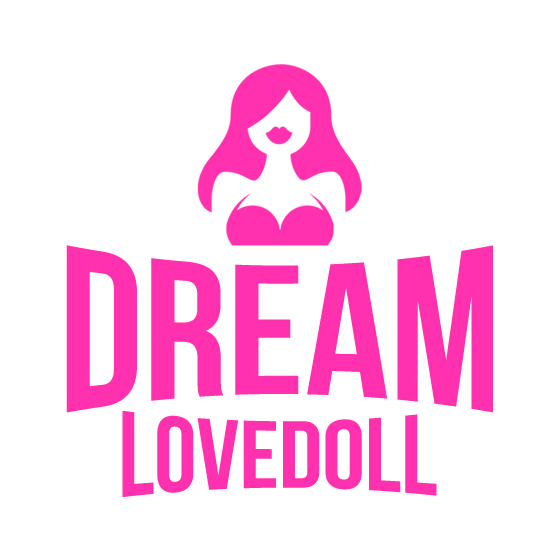After you choose the doll you like, and add the doll to your cart. You can check out now.

Click the button Checkout. And then fill the blanks to fulfill the shipping information. And don’t forget to apply the discount code or credit card. And then click the button Continue to Shipping.

And choose the shipping method you need, and then click the button Continue to Payment.

When you comes to this step, you can pay with PayPal or credit card. If you want to pay with Credit Card, you just need to click the button below PayPal. And pay the order with credit card.